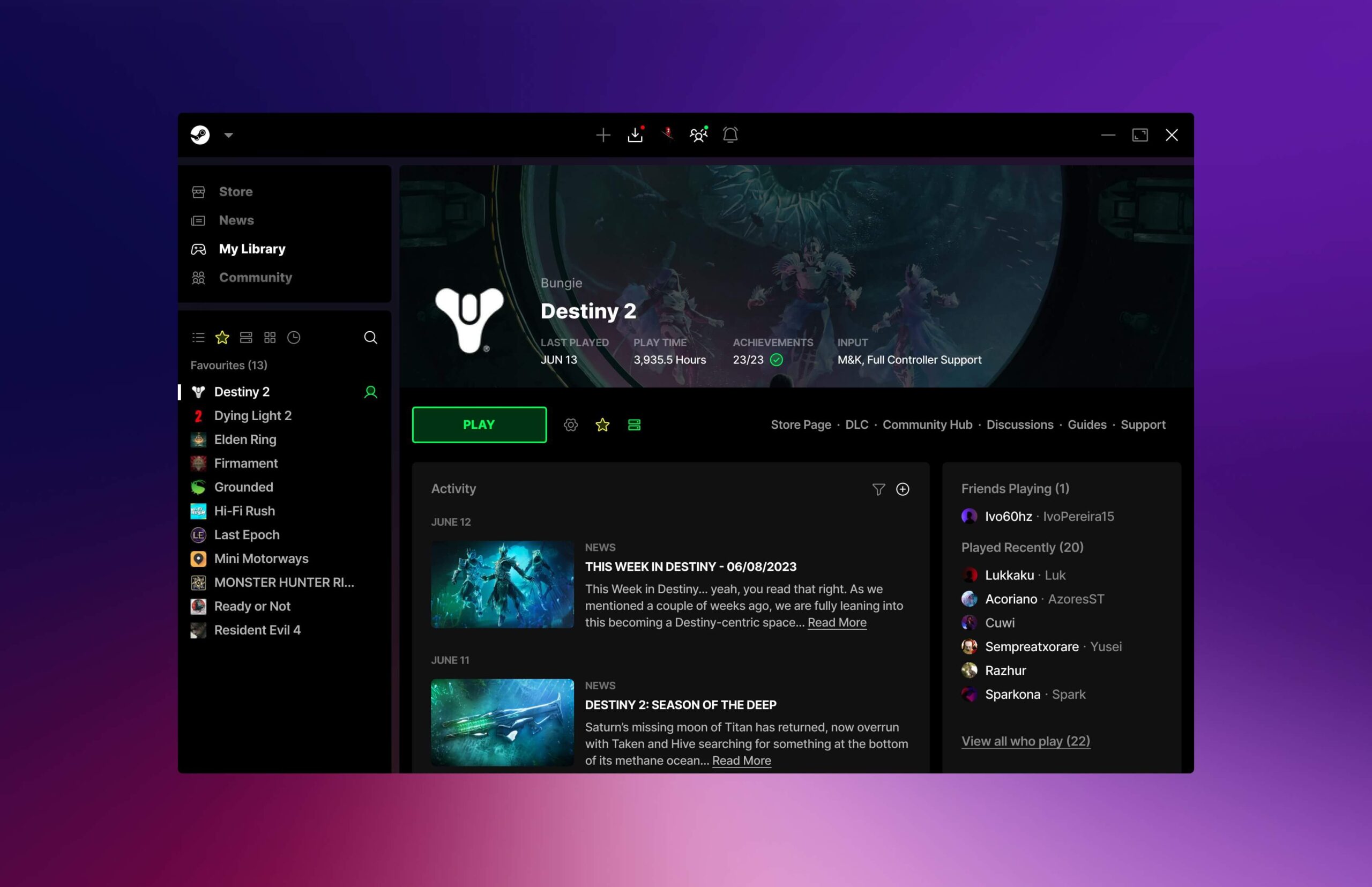Steam, the beloved gaming platform, has recently rolled out an impressive UI update, which has left gamers with much to talk about. From its new in-game overlay to a convenient cloud notepad, let’s explore what the fresh interface brings to the table.
Table of Contents
The New Steam UI: What’s the Fuss About?
Steam launched a significant UI overhaul in June 2023, unifying the codebase between its Desktop, Big Picture Mode, and Steam Deck interfaces. This isn’t just about a new look – it’s about adding functionalities that enhance the gaming experience【7†source】【10†source】.
Updated In-Game Overlay
The new overlay boasts a fresh appearance and new functions. Gamers can now pick widgets and personalize them using a toolbar at the bottom of the screen. For instance, the new Notes feature allows users to keep track of their notes across different devices, which can be pinned to the overlay for quick reference during gameplay. This new UI update was well-received by many users【8†source】【13†source】.
Pinnable Panels and Enhanced Functionality
Adding to the convenience, videos and websites can now be pinned to the game window for easy access. The update also brought various bug patches and new typefaces, enhancing user experience and functionality【9†source】.
Noteworthy Features
- Unified codebase for Desktop, Big Picture Mode, and Steam Deck interfaces.
- Convenient cloud notepad and pinnable panels in the in-game overlay.
- Redesigned web browser, screenshot manager, and notifications tabs.
- Hardware acceleration for Linux and Mac.
Windows 11 June 2023 Update: A Bonus for Gamers
While Steam was busy rolling out its new UI, Microsoft wasn’t left behind. The Windows 11 June 2023 feature update brought new additions that could further enhance your Steam gaming experience【42†source】.
What’s New in Windows 11?
The Windows 11 update includes an improved Widgets Board, Taskbar updates, and a new Win32 app isolation feature. This feature allows users to run legacy programs in a safe, sandboxed environment. Other features include animated weather icons, the ability to show seconds in the system tray clock, and a new icon when a VPN is active【43†source】【44†source】【45†source】.
Getting the Windows 11 Update
To access these new features, head to Windows Update and select the “check for updates” button. You should see the June 2023 update (KB5027231) begin downloading【46†source】.
Conclusion
With Steam’s new UI and Windows 11’s recent update, gamers have much to explore. These updates not only offer aesthetic improvements but also add functional changes that aim to enhance the user experience. So whether you’re a Destiny 2 fan or a casual gamer, there’s something for everyone in these updates.
What are your thoughts on these updates? Share with us in the comments!